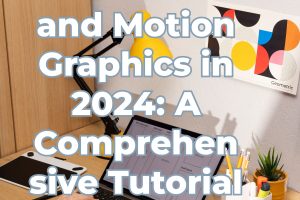Having a user-friendly website is crucial for businesses and individuals alike. A well-designed website can significantly enhance user experience, increase engagement, and ultimately drive more conversions. Here are some essential tips for designing user-friendly websites that will help you stand out in the crowded online space.
1. Understand Your Audience
Before diving into the design process, it’s essential to understand your target audience. Conduct thorough research to identify their needs, preferences, and behaviors. Create user personas to represent your ideal users, which will guide your design decisions. Knowing your audience will help you create a website that meets their expectations and provides a seamless experience.
2. Prioritize Mobile Responsiveness
With a significant portion of web traffic coming from mobile devices, ensuring your website is mobile-responsive is non-negotiable. A responsive design adapts to different screen sizes and devices, providing a consistent user experience across desktops, tablets, and smartphones. Use flexible grids, scalable images, and CSS media queries to achieve a mobile-friendly design.
3. Optimize Loading Speed
Website loading speed is a critical factor in user experience. A slow-loading website can frustrate users and lead to higher bounce rates. Optimize your website’s performance by compressing images, leveraging browser caching, and minimizing HTTP requests. Use tools like Google PageSpeed Insights to identify and fix performance issues. Aim for a loading time of under three seconds to keep users engaged.
4. Simplify Navigation
Easy navigation is key to a user-friendly website. Implement a clear and intuitive navigation structure that allows users to find what they need quickly. Use descriptive labels for menu items and limit the number of options in your navigation bar to avoid overwhelming users. Consider incorporating a search bar to facilitate quick access to specific content.
5. Use Clear and Consistent Typography
Typography plays a crucial role in the readability and overall aesthetics of your website. Choose fonts that are easy to read on different devices and screen sizes. Stick to a maximum of two or three typefaces to maintain consistency and avoid visual clutter. Ensure adequate contrast between text and background to enhance readability, especially for users with visual impairments.
6. Create Engaging Content
Content is king when it comes to user engagement. Provide valuable, relevant, and well-organized content that addresses your audience’s needs. Use headings, subheadings, bullet points, and short paragraphs to break up text and make it more digestible. Incorporate multimedia elements like images, videos, and infographics to enrich your content and keep users interested.
7. Implement Strong Calls to Action (CTAs)
Effective CTAs guide users towards desired actions, such as signing up for a newsletter, making a purchase, or contacting you for more information. Make your CTAs stand out by using contrasting colors and compelling copy. Place them strategically throughout your website, ensuring they are easily accessible without being intrusive.
8. Ensure Accessibility
Designing an accessible website ensures that all users, including those with disabilities, can access and navigate your content. Follow the Web Content Accessibility Guidelines (WCAG) to make your website inclusive. Use alt text for images, provide transcripts for videos, and ensure your website can be navigated using a keyboard. Accessibility not only improves user experience but also enhances your website’s SEO.
9. Incorporate White Space
White space, or negative space, refers to the empty areas between elements on a web page. It helps to reduce visual clutter, making your content more digestible and your website more aesthetically pleasing. Proper use of white space can guide users’ attention to important elements and improve overall readability. Don’t be afraid to give your design room to breathe.
10. Test and Iterate
Designing a user-friendly website is an ongoing process. Regularly test your website’s usability through methods like A/B testing, user feedback, and analytics. Pay attention to user behavior and make data-driven decisions to improve your design. Continuously iterate and refine your website to ensure it meets the evolving needs of your audience.
11. Leverage Visual Hierarchy
Visual hierarchy refers to the arrangement and presentation of elements in a way that reflects their importance. Use size, color, contrast, and spacing to guide users’ attention to key areas of your website. Highlight important elements like headings, CTAs, and key information to ensure they stand out. A well-structured visual hierarchy improves user navigation and information retention.
12. Maintain Consistency
Consistency in design elements such as colors, fonts, and layout enhances usability and builds brand recognition. Use a style guide to ensure uniformity across your website. Consistent design patterns help users learn and predict how your website functions, leading to a smoother and more intuitive user experience.
13. Optimize for Search Engines
A user-friendly website should also be optimized for search engines to attract organic traffic. Implement SEO best practices such as using relevant keywords, optimizing meta tags, and creating high-quality content. Ensure your website’s structure is crawlable by search engines, and use clean URLs and proper header tags. A well-optimized website not only improves visibility but also enhances user experience.
14. Utilize User Feedback
Listening to your users is one of the most effective ways to improve your website. Encourage feedback through surveys, contact forms, and user testing sessions. Analyze the feedback to identify pain points and areas for improvement. Making user-driven changes shows that you value your audience’s input and are committed to providing the best possible experience.
15. Focus on Security
A secure website is crucial for user trust and confidence. Implement HTTPS to encrypt data and protect users’ information. Regularly update your website’s software and plugins to fix vulnerabilities. Clearly communicate your privacy policy and ensure users feel safe when interacting with your site. Prioritizing security not only protects your users but also enhances your website’s credibility.
By following these essential tips, you can create a user-friendly website that provides a seamless and enjoyable experience for your visitors. Remember, the key to a successful website is understanding your audience, prioritizing their needs, and continuously refining your design based on feedback and performance metrics. Stay informed about the latest design trends and best practices to keep your website relevant and competitive in the ever-evolving digital landscape.
Featured Image Credit: Freepik