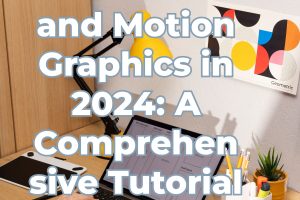Creating an efficient and inspiring design workspace is crucial for maximizing productivity and nurturing creativity. Whether you’re a freelance graphic designer or part of a larger team, having a well-organized and thoughtfully arranged workspace can make a significant difference in your work quality and output. Here’s a comprehensive guide on how to set up your design workspace for maximum productivity.
1. Choosing the Right Location
Natural Light and Ventilation
The location of your workspace plays a vital role in your productivity. Choose a spot with ample natural light as it can significantly boost your mood and energy levels. Position your desk near a window to take advantage of daylight, but ensure that the glare doesn’t affect your screen visibility. Good ventilation is equally important; a well-ventilated space keeps you refreshed and reduces fatigue.
Minimize Distractions
Select a quiet area of your home or office where you can work without interruptions. If noise is an issue, consider using noise-canceling headphones or soundproofing your workspace. Keeping distractions to a minimum helps maintain focus and enhances your productivity.
2. Ergonomic Furniture
Adjustable Desk and Chair
Invest in ergonomic furniture to ensure comfort during long hours of work. An adjustable desk that allows you to switch between sitting and standing positions can prevent strain and improve circulation. Pair it with an ergonomic chair that supports your spine and promotes good posture. This setup not only enhances comfort but also boosts productivity by reducing physical discomfort.
Monitor Height and Position
Ensure that your monitor is at eye level and about an arm’s length away. This prevents neck and eye strain. Using a monitor stand or an adjustable arm can help achieve the perfect height and angle.
3. Organized Workspace
Declutter and Simplify
A clutter-free workspace can lead to a clutter-free mind. Keep your desk clean and organized. Use cable organizers to manage wires and invest in storage solutions like shelves and drawers to keep your essentials within reach but out of the way.
Efficient Layout
Arrange your tools and materials logically. Frequently used items should be easily accessible. For instance, your sketchbook, pen tablet, and primary tools should be within arm’s reach, while less frequently used items can be stored away.
4. Technology and Tools
High-Performance Computer
A high-performance computer is essential for graphic design. Ensure your machine has sufficient RAM, a powerful processor, and a good graphics card to handle design software smoothly. Regularly update your hardware and software to keep your workflow efficient.
Essential Software
Invest in the best design software that suits your needs, such as Adobe Creative Suite or other specialized tools. Keep your software updated and organized for easy access. Familiarize yourself with shortcuts and features that can speed up your workflow.
Backup Solutions
Regularly back up your work to prevent data loss. Use cloud storage solutions like Google Drive, Dropbox, or an external hard drive. Automate backups to ensure you never forget to save your progress.
5. Personal Touches and Inspiration
Inspiring Decor
Personalize your workspace with decor that inspires you. This could include artwork, motivational quotes, plants, or anything that sparks creativity. A visually appealing workspace can boost your mood and make you feel more connected to your work.
Mood Boards and Pinboards
Create a mood board or pinboard where you can display your ideas, color palettes, and inspirational images. This can be a physical board or a digital one using tools like Pinterest or Milanote. Having a visual reference of your ideas can keep you motivated and focused.
6. Optimal Lighting
Task Lighting
In addition to natural light, ensure you have adequate task lighting. A good desk lamp with adjustable brightness and color temperature can reduce eye strain and create a comfortable working environment. Position the light source to avoid glare on your screen.
Ambient Lighting
Ambient lighting sets the overall tone of your workspace. Soft, diffused lighting can create a warm and inviting atmosphere. Avoid harsh overhead lights that can cause glare and discomfort.
7. Healthy Habits and Breaks
Regular Breaks
Incorporate regular breaks into your work routine. Follow the Pomodoro Technique or similar time management methods to work in focused intervals with short breaks in between. This helps maintain concentration and reduces burnout.
Stay Active
Incorporate movement into your day to prevent the adverse effects of prolonged sitting. Stretch regularly, take short walks, or use a standing desk. Staying active keeps your energy levels up and boosts productivity.
Hydration and Snacks
Keep a water bottle at your desk to stay hydrated throughout the day. Healthy snacks like fruits, nuts, and granola bars can keep you fueled without causing energy crashes.
8. Setting Boundaries
Work-Life Balance
If you’re working from home, it’s crucial to set boundaries to maintain a healthy work-life balance. Define your work hours and stick to them. Create a clear distinction between your work area and personal space to avoid burnout.
Communication and Availability
Set clear communication guidelines with your team or clients. Use project management tools like Asana, Trello, or Slack to keep track of tasks and communicate effectively. Ensure you’re available during work hours but also respect your personal time.
Conclusion
Setting up your design workspace for maximum productivity involves a combination of ergonomic furniture, efficient organization, the right technology, and personal touches that inspire creativity. By optimizing your environment, you can enhance your focus, comfort, and overall productivity. Remember, a well-designed workspace is an investment in your creative success and professional well-being. Make these changes today and see how they transform your work experience.
By following these tips, you can create a productive and enjoyable workspace that supports your design endeavors and helps you achieve your creative goals.
Featured Image Credit: Freepik