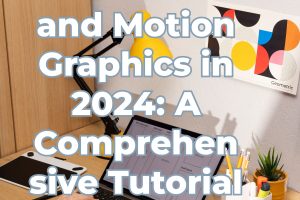Staying updated with the latest tools is crucial, especially for beginners. The right tools can significantly enhance your creativity and efficiency without breaking the bank. In this post, we will explore the top free graphic design tools for beginners in 2024, helping you kickstart your design journey with confidence and ease.
1. Canva: The All-Rounder
Canva continues to be a favorite among beginners due to its user-friendly interface and extensive library of templates. Whether you’re designing social media graphics, presentations, posters, or even logos, Canva has you covered. Its drag-and-drop functionality makes it easy to use, even for those with no prior design experience.
Key Features:
- Extensive Template Library: Thousands of templates for various design needs.
- Drag-and-Drop Editor: Intuitive and easy to use.
- Collaboration Tools: Work with teams in real-time.
- Stock Photos and Illustrations: Access to millions of free and premium images.
Canva’s free version offers plenty of features, but upgrading to Canva Pro unlocks even more assets and capabilities. Nevertheless, for beginners, the free version is more than sufficient.
2. GIMP: The Photoshop Alternative
GNU Image Manipulation Program (GIMP) is a powerful, open-source image editor that rivals Adobe Photoshop in terms of functionality. GIMP is ideal for beginners who want to dive deep into photo editing and manipulation without spending a dime.
Key Features:
- Advanced Editing Tools: Layers, masks, filters, and more.
- Customizable Interface: Tailor the layout to suit your workflow.
- Plugins and Extensions: Enhance functionality with additional plugins.
- Cross-Platform Compatibility: Available on Windows, macOS, and Linux.
GIMP’s learning curve is steeper than some other tools, but countless tutorials and a supportive community can help you master it.
3. Inkscape: Vector Graphics Made Easy
For those interested in creating vector graphics, Inkscape is a top-notch, free alternative to Adobe Illustrator. It’s perfect for designing logos, icons, and other scalable graphics.
Key Features:
- Vector Creation Tools: Comprehensive set of tools for creating and editing vectors.
- SVG Support: Full support for Scalable Vector Graphics (SVG) format.
- Extensible with Plugins: Enhance capabilities with community-contributed plugins.
- Cross-Platform: Available for Windows, macOS, and Linux.
Inkscape’s robust feature set makes it a powerful tool for vector design, and it’s completely free to use.
4. Krita: For Digital Painting and Illustration
Krita is an excellent free tool for digital painting and illustration, designed by artists for artists. It’s perfect for beginners interested in creating concept art, comics, and textures.
Key Features:
- Brush Stabilizers: Smooth out shaky lines.
- Extensive Brush Engines: Over 100 preloaded brushes and customization options.
- Resource Manager: Import brush and texture packs from other artists.
- User-Friendly Interface: Intuitive layout designed for artists.
Krita’s focus on digital painting makes it a standout tool for illustrators and concept artists.
5. Gravit Designer: A Versatile Design Tool
Gravit Designer is a versatile vector design app that’s accessible directly from your browser, making it a convenient option for beginners.
Key Features:
- Vector Tools: Full suite of vector design tools.
- Cross-Platform: Use it on any operating system via the web or download the desktop app.
- Cloud Integration: Save and sync projects across devices.
- Modern Interface: Clean and intuitive user experience.
Gravit Designer’s free version offers ample features for beginners, and it’s easy to pick up thanks to its intuitive design.
6. Pixlr: Quick and Easy Photo Editing
Pixlr is a free, web-based photo editor that offers a good balance of powerful features and ease of use. It’s perfect for beginners who need to edit photos quickly without downloading any software.
Key Features:
- Browser-Based: No need for downloads or installations.
- Layer Support: Advanced editing capabilities with layer functionality.
- Filters and Effects: Wide range of filters and effects to enhance your photos.
- User-Friendly Interface: Simple, clean layout that’s easy to navigate.
Pixlr’s accessibility and feature set make it a great choice for quick edits and enhancements.
7. Vectr: Simple Yet Effective Vector Design
Vectr is another free, web-based vector graphics editor that’s perfect for beginners due to its simplicity and ease of use.
Key Features:
- Real-Time Collaboration: Work with others in real-time on your designs.
- Intuitive Tools: Easy-to-use vector tools for creating simple graphics.
- Cross-Platform: Available as a web app and desktop version.
- Learning Resources: Plenty of tutorials to get you started.
Vectr’s straightforward approach makes it ideal for beginners looking to learn the basics of vector design.
8. Blender: 3D Design and Animation
Blender is a powerful, open-source tool for 3D modeling, animation, and rendering. While it’s more complex than other tools on this list, it’s an incredible resource for beginners interested in 3D design.
Key Features:
- Comprehensive 3D Suite: Modeling, sculpting, texturing, rigging, and animating.
- Python API: Extend functionality with scripts and plugins.
- Cross-Platform: Available for Windows, macOS, and Linux.
- Large Community: Extensive documentation and tutorials from a dedicated user base.
Blender’s depth and versatility make it a valuable tool for those looking to explore 3D design and animation.
Conclusion
Starting your journey in graphic design doesn’t have to be expensive. The tools listed above offer powerful features and ease of use, perfect for beginners. Whether you’re looking to create stunning graphics, intricate illustrations, or dive into 3D modeling, these free tools will help you develop your skills and unleash your creativity in 2024.
Remember, the best way to improve is to practice regularly and explore the vast array of tutorials and resources available online. Happy designing!
Featured Image Credit: Freepik